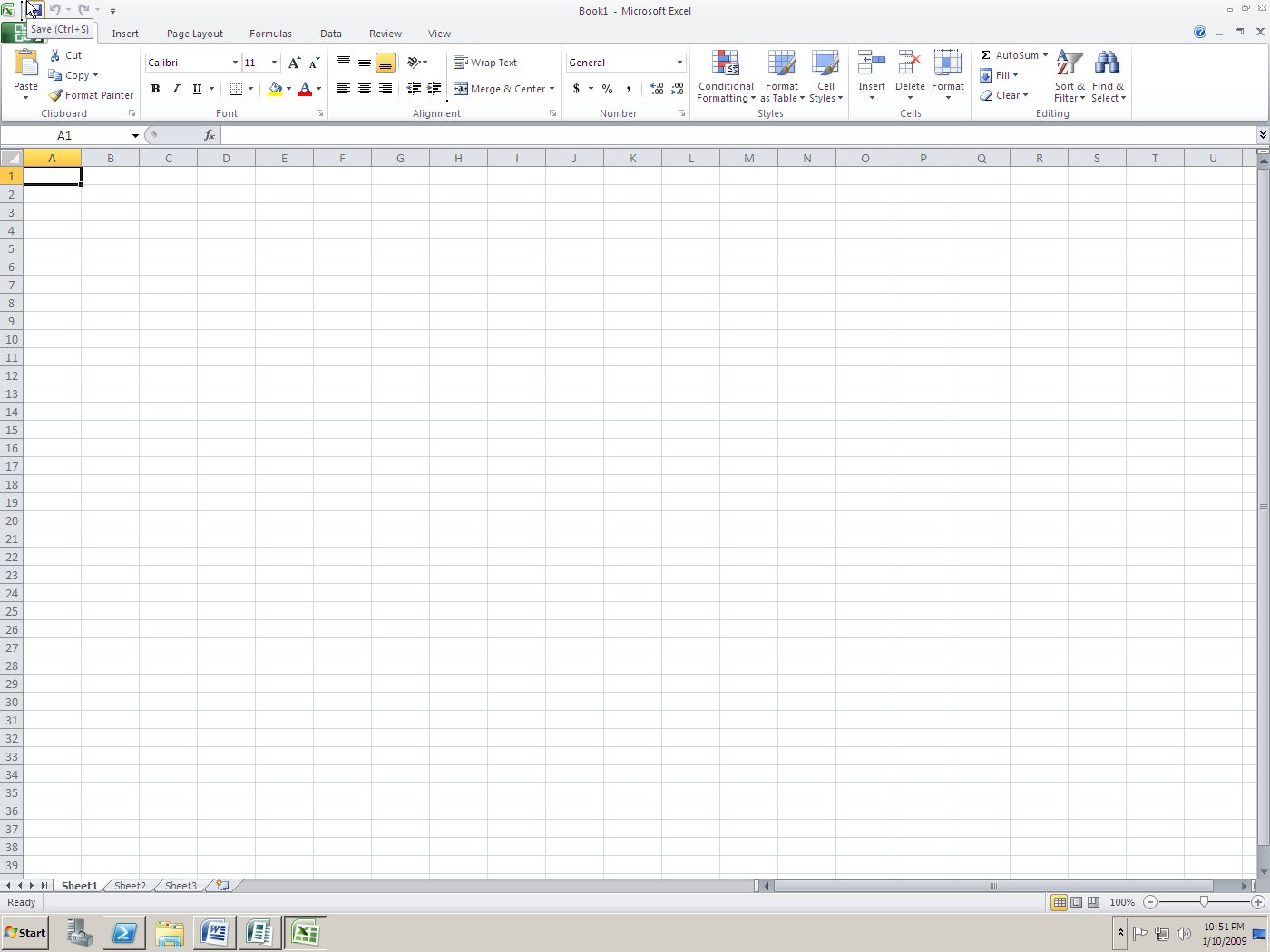Wednesday, June 24, 2009
TechED on road to Delhi& NCR
Please register yourself for the Tech Ed On the Road, Delhi/NCR
Day 1 : 27th June, 2009: TechED on the Road for IT Professional's
Venue:
Microsoft Office, 5th Floor,
Eros Corporate Tower,
Nehru Place,
New Delhi - 110017
Timings: 10:00 AM - 05:00 PM
For registration of IT Professional's Session:
https://www.clicktoattend.com/register.aspx?eventid=139035
Day 2 : 28th June, 2009: TechED on the Road for Developers
Venue:
Microsoft Corporation (I) Pvt. Ltd.
9th Floor, Tower A, DLF Cyber Greens,
DLF Cyber Citi, Sector 25A,
Gurgaon (Haryana)
Timings: 10:00 AM - 05:00 PM
For Registration of Developer's Session:
http://teotr.eventbrite.com
Agenda for Day 1:
Timings Topics Speakers
10:00 AM – 11:00 AM Keynote Rishu Mehra (Co-Owner, Delhi IT Pro)
11:00 AM – 12:30 PM Windows Client & Windows Server 2008 NAP- Better Together Usman Zman
12:30 PM – 02:00 PM Virtualization 360 Gunish Rai Chawla
02:00 PM – 03:00 PM Lunch
(To be managed by participants)
03:00 PM – 04:30 PM Reducing the Size of your Database using Data Compression/Binary Compression in SQL Server 2008 Mohit Jain
04:30 PM – 05:00 PM Q n A & Prizes
Agenda For Day 2:
Timings Topics Speakers
10:00 AM – 11:00 AM Keynote Rishu Mehra
11:00 AM – 12:30 PM Windows 7 for Developers Aditya Mani
12:30 PM – 02:00 PM What’s New in Silverlight 3 Subodh Pushpak
02:00 PM – 03:00 PM Lunch
(To be managed by participants. )
03:00 PM – 04:30 PM Welcome to ASP.NET 4.0 with VS2010 Ravi Pahuja
04:30 PM – 05:00 PM Q n A & Prizes
Make sure you are there!!
Wednesday, June 3, 2009
Wireless Gaming from MS!!!!
Microsoft is controlling the early buzz at the massive E3 video game convention with its Project Natal technology, which allows gamers to interact with their Xbox 360s without the need for handheld controllers.
Along with the publicity, though, the company is creating a lot of questions regarding its ability to deliver on the innovation and promise demonstrated on a Los Angeles Convention Center stage Monday.
It made sense for Microsoft to invite Steven Spielberg to help introduce Natal to the throng of media and industry insiders in the audience. Natal uses a full-body motion capture camera along with voice and facial recognition technology to let users do their best impressions of Tom Cruise's character from Spielberg's 2002 science fiction opus "Minority Report." Like Cruise, Natal players will use their movements and their voices to interact with games and, as Spielberg hinted, possibly other forms of entertainment.
Demo Is One Thing, but What About the Living Room?
Natal looked great in the E3 demonstration and on the video presentations, Rosoff acknowledged, "but of course, we're going to have to see how it works in the real-world environment. They are camera-based sensors, so light and the amount of light in your room might be an issue. It's just one of those products that until you start to see some hands-on reviews, it's going to be hard to know whether it works as advertised."
Natal is a good answer to the Wii-mote, which has helped Nintendo vault back to the top of the video game industry, said Rosoff. However, Xbox has come a long way from the 2001 introduction of its original console, and now its 360 version has reached a solid No. 2 position in terms of sales, ahead of former leader Sony and its PlayStation 3.
Source : ECT News Network
Monday, June 1, 2009
Lets Bing it!!!
1. Use the full version of Bing
If you are using Bing outside North America, chances are that you seeing a localized version of Bing that may be missing some features. For instance, the Indian version of Bing.com doesn’t have search history and the image on the Bing home page here is not interactive as in the US version.
To explore the full version of Bing, go to this page and set English - US as your default region. You can now enjoy all the Bing features from anywhere
2. Track Companies from the IE Favorites Bar
If you search for a company stock (e.g. GOOG or MSFT), Bing will automatically create a web slice for that company which you may then add to IE 8 and track the performance directly from the favorites bar. You need Internet Explorer 8 to try this feature.
3. Watch Preview of Hulu Videos outside US
Hulu hosts some popular popular TV shows but the problem is that you can only watch these videos if your computer has US based IP address.
However, Bing lets you watch shot previews of Hulu video even outside US. Just search for any TV show episode on Bing Videos (see example) and hover the mouse over any of the video thumbnail to watch a short clip.
4. Save and Email search results
With Bing, you can save your search history on to a local folder inside Bing or to your Windows Skydrive account. Alternatively, you may send your search queries to a friend via email or publish them on your Facebook wall via Bing. You’ll need Silverlight to share queries in Bing.